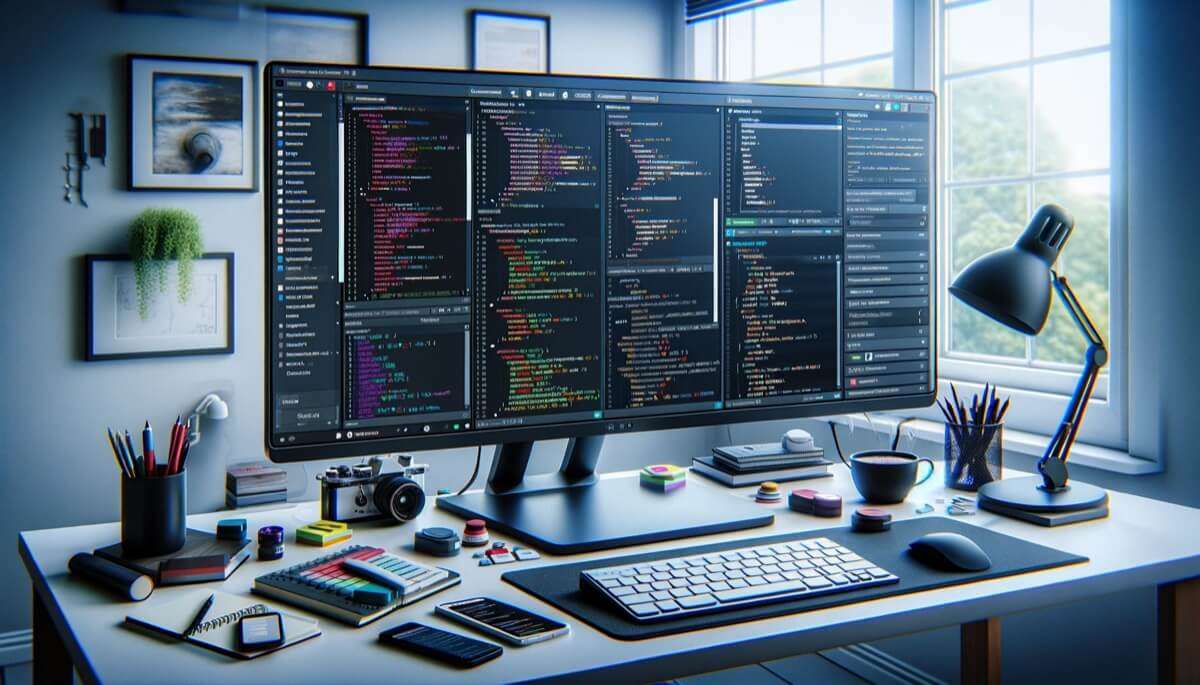Looking for the best IDEs for Ruby development? Check out this comprehensive guide to discover the top 10 IDEs with features, user-friendliness, and performance in mind. Boost your coding efficiency and find the perfect IDE for your needs!
In the world of Ruby development, finding the ideal Integrated Development Environment (IDE) can make all the difference in enhancing productivity and delivering high-quality code. This article aims to provide a concise overview of the ten best IDEs for Ruby development, carefully selected based on their features, user-friendliness, and overall performance. Whether you are an experienced Ruby developer or just starting out in the field, this comprehensive guide will help you find the perfect IDE that suits your needs and boosts your coding efficiency.
1. RubyMine
Features of RubyMine
RubyMine is a powerful integrated development environment (IDE) specifically designed for Ruby development. It offers a wide range of features that enhance the productivity and efficiency of Ruby programmers. Some of the key features of RubyMine include:
- Code Assistance: RubyMine provides advanced code completion, code navigation, and intelligent code analysis. It offers suggestions for code completion, detects errors and provides quick fixes, and allows easy navigation between different parts of the codebase.
- Refactoring Tools: RubyMine offers a set of powerful refactoring tools that allow developers to easily make changes to their codebase without introducing errors. It supports common refactoring operations such as renaming, extracting methods, and introducing variables.
- Debugger: RubyMine provides a robust debugger that allows developers to easily debug their code and find and fix issues. It supports breakpoints, step-by-step debugging, and provides detailed information about variables and objects in the code.
- Testing Framework Integration: RubyMine integrates seamlessly with popular testing frameworks such as RSpec, Cucumber, and MiniTest. It provides features like running tests, viewing test results, and generating code coverage reports.
Pros of RubyMine
RubyMine offers several advantages that make it a preferred choice for Ruby developers:
- Rich Feature Set: RubyMine provides a comprehensive set of features that cover all aspects of Ruby development, from code editing and refactoring to debugging and testing. This allows developers to work efficiently and effectively on their Ruby projects.
- Seamless Integration: RubyMine seamlessly integrates with popular Ruby frameworks and tools, making it easy for developers to work with their preferred stack. It also supports version control systems like Git and provides built-in terminal functionality.
- Excellent Code Assistance: RubyMine provides intelligent code completion, error detection, and suggestions that help developers write clean and error-free code. It also offers features like automatic formatting and code generation.
- Productivity Boosters: RubyMine includes various productivity boosters, such as code templates, code snippets, and keyboard shortcuts. These features help developers write code faster and reduce repetitive tasks.
- Community Support: RubyMine is backed by a large and active community of Ruby developers. This ensures that developers can easily find help, tutorials, and plugins to enhance their Ruby development experience.
Cons of RubyMine
While RubyMine offers a plethora of features and benefits, there are a few drawbacks to consider:
- Resource Intensive: RubyMine can be resource-intensive, especially when working with large codebases. This can lead to slower performance and increased memory usage, particularly on lower-end machines.
- Learning Curve: Due to its extensive feature set, RubyMine has a steeper learning curve compared to simpler editors. It may take some time for developers to fully explore and utilize all the available features.
- Paid License: RubyMine is a commercial IDE and requires a paid license after the free trial period. While this may not be a concern for professional developers, it can be a drawback for beginners or developers on a tight budget.
2. Visual Studio Code
Features of Visual Studio Code
Visual Studio Code (VS Code) is a versatile and lightweight code editor developed by Microsoft. It has gained popularity among Ruby developers due to its extensive functionality and ease of use. Some of the key features of Visual Studio Code for Ruby development are:
- Intuitive User Interface: Visual Studio Code has a clean and user-friendly interface that provides a seamless coding experience. It offers a customizable layout, a powerful search functionality, and supports multi-tabbed editing.
- Built-in Terminal: VS Code provides an integrated terminal, allowing developers to run their Ruby code and execute commands without switching to external terminals. This helps streamline the development workflow and saves time.
- Extensions Ecosystem: Visual Studio Code has a vast ecosystem of extensions that enable developers to customize and extend its functionality. There are numerous Ruby-specific extensions available, offering features like syntax highlighting, code snippets, and debugging support.
- Git Integration: VS Code has built-in Git integration that makes it easy to manage version control and collaborate with other developers. It provides features like branch management, commit history visualization, and side-by-side file comparison.
Pros of Visual Studio Code
Visual Studio Code offers several advantages for Ruby developers:
- Cross-platform Support: Visual Studio Code is available for Windows, macOS, and Linux, making it accessible to developers on different operating systems. This cross-platform support ensures that developers can work on their Ruby projects on their preferred machine.
- Lightweight and Fast: Despite its extensive feature set, Visual Studio Code is fast and lightweight. It launches quickly and consumes minimal system resources, making it suitable for developers working on low-end machines.
- Flexible and Customizable: Visual Studio Code allows developers to customize almost every aspect of the editor, from themes and syntax highlighting to keybindings and code snippets. This flexibility enables developers to tailor their coding environment to their preferences.
- Vibrant Extension Ecosystem: Visual Studio Code has a vibrant community that continuously develops and maintains a wide range of extensions. This allows developers to enhance the IDE’s functionality and create a personalized development environment.
Cons of Visual Studio Code
Despite its many benefits, Visual Studio Code has a few limitations to consider:
- Limited Built-in Language Support: While Visual Studio Code offers basic language support for Ruby, it does not provide the same level of code analysis and assistance as dedicated Ruby IDEs like RubyMine. Developers may need to rely on extensions to fill the gaps in language-specific features.
- Lack of Direct Integration with Testing Frameworks: Visual Studio Code does not provide direct integration with popular Ruby testing frameworks. Developers may need to rely on external tools or extensions to run tests and view test results.
- Less Suitable for Large-scale Projects: While Visual Studio Code can handle smaller Ruby projects with ease, it may not be the best choice for large-scale projects with complex codebases. As the size and complexity of the project grow, developers may find dedicated Ruby IDEs more suitable.
3. Sublime Text
Features of Sublime Text
Sublime Text is a popular text editor known for its speed and simplicity. While not an IDE in the traditional sense, Sublime Text offers several features that are valuable for Ruby development:
- Flexible Workspace: Sublime Text allows developers to create custom workspaces and manage multiple projects simultaneously. This helps keep the codebase organized and allows easy switching between different projects.
- Powerful Search and Navigation: Sublime Text provides powerful search and navigation features, including “Goto Anything” and multiple selection capabilities. These features help developers quickly navigate through the codebase and make changes efficiently.
- Extensibility: Sublime Text supports plugins and packages, allowing developers to extend its functionality. There are several Ruby-specific plugins available that provide features like syntax highlighting, code completion, and linting.
- Split Editing: Sublime Text allows developers to split their view and work on multiple files side by side. This can be beneficial when working on related files or comparing code snippets.
Pros of Sublime Text
Sublime Text has several advantages for Ruby developers:
- Speed and Performance: Sublime Text is known for its exceptional speed and performance. It launches quickly and handles large codebases without slowing down, making it ideal for developers who value a responsive editor.
- Vibrant Plugin Ecosystem: Sublime Text has a vibrant ecosystem of plugins and packages developed by a passionate community. These plugins enhance the editor’s functionality and provide support for Ruby-specific features.
- Clean and Minimalistic Interface: Sublime Text has a clean and minimalistic interface that allows developers to focus on their code. The distraction-free environment helps maintain productivity and reduces visual clutter.
- Cross-platform Support: Sublime Text is available for Windows, macOS, and Linux, making it accessible to developers on different operating systems.
Cons of Sublime Text
There are a few drawbacks to consider when using Sublime Text for Ruby development:
- Lack of Integrated Debugging: Sublime Text does not have built-in debugging capabilities. Developers may need to integrate external debuggers or rely on the command line for debugging their Ruby code.
- Less Extensive Language Support: While Sublime Text offers basic Ruby support out of the box, it does not provide the same level of advanced code analysis and assistance as dedicated Ruby IDEs. Developers may need to rely on plugins to enhance the language-specific features.
- Paid License: Sublime Text is a commercial product and comes with a paid license. While it offers a free trial period, developers will need to purchase a license to continue using the editor.