Keeping your online accounts secure doesn’t have to be a headache. With a few easy habits, you can significantly reduce the risk of your personal information getting compromised.
Here are seven simple habits to help you protect your online presence without breaking a sweat.
Using Secure Wi-Fi Connections
The image shows a cozy living room with a secure Wi-Fi symbol in the foreground. This symbolizes the importance of using secure Wi-Fi connections to keep your online accounts secure. When you’re at home, you might feel safe, but open Wi-Fi networks can put your personal information at risk. It’s essential to always connect to a secure network, especially when handling sensitive data. Keeping your Wi-Fi locked down ensures that only you and your trusted devices can access it, creating a safer online environment.
Enabling Two-Factor Authentication

Two-factor authentication (2FA) is a simple yet powerful way to keep your online accounts secure. The image shows a smartphone displaying a QR code, which is often used in 2FA setups. On the laptop screen behind, you can see a login interface, highlighting the need for an extra layer of security during sign-in.
When you enable 2FA, you not only enter your password but also verify your identity through another method, like a code sent to your phone or a QR code like the one in the image. This makes it much harder for someone to access your account, even if they somehow get your password.
Implementing 2FA is straightforward. Most online services offer it in their security settings. Just follow the prompts to link your phone or an authentication app. Once it’s set up, you’ll feel more at ease knowing that your online accounts are protected.
Utilizing Strong, Unique Passwords

In the image, we see a robust padlock that symbolizes security. Behind it, a backdrop of numerical data highlights the vast information online. This visual represents the importance of keeping your online accounts secure.
Strong, unique passwords act as the first line of defense against unwanted intrusions. Avoid using easily guessed passwords like ‘123456’ or ‘password’. Instead, create a combination of letters, numbers, and symbols. This makes it much harder for anyone trying to access your accounts.
Each of your accounts should have a different password. Reusing passwords is risky. If one account gets compromised, it can put all your other accounts in danger. By having distinct passwords, you limit the potential fallout from any breach.
Consider using a password manager. These tools can help generate and store strong passwords securely. This way, you won’t have to remember every single password, making it easier to keep your online accounts secure.
Remember, the goal is to make it as difficult as possible for anyone to guess your passwords. Taking these steps can significantly enhance your online security.
Being Cautious of Phishing Attempts

Phishing is a sneaky way hackers try to trick you into giving away personal information. The image perfectly captures this idea. A person is sitting at a desk, focused on their screens, which display code. An alert symbol overlays the setup, reminding us that danger might be lurking online.
When you’re busy online, it’s easy to overlook suspicious emails or messages. Scammers often use familiar logos and language to create a sense of trust. Remember, being cautious can help keep your online accounts secure.
Look for signs of phishing, such as odd email addresses or links that don’t seem to lead where they should. If something feels off, trust your instincts. Always double-check before clicking any links or providing information.
Staying informed about phishing tactics can make a big difference. Regularly updating your security settings adds another layer of protection. Don’t wait for a warning sign; be proactive in safeguarding your accounts!
Regularly Updating Software and Apps

Keeping your online accounts secure starts with updating your software and apps. In the image, we see a computer and a smartphone, both essential tools for accessing digital services. These devices require regular updates to protect against security threats.
Software updates often include patches for vulnerabilities that hackers may exploit. By updating, you make it harder for them to gain access to your accounts. Think of it like locking your doors and windows; it’s a straightforward way to keep intruders out.
It’s easy to overlook those update notifications, but they play a vital role in your online safety. Each time you hit that update button, you’re taking a proactive step toward keeping your online accounts secure. Make it a habit to check for updates regularly, and don’t ignore those prompts!
Reviewing Privacy Settings on Social Media
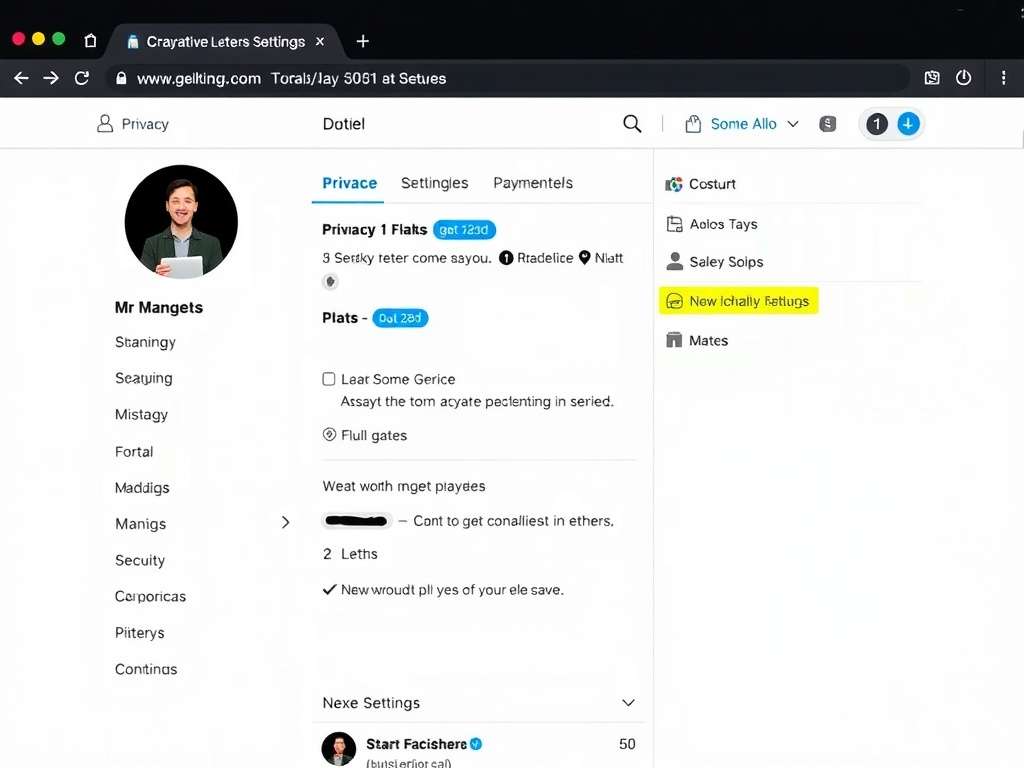
When it comes to keeping your online accounts secure, reviewing your privacy settings on social media is a must. The image above shows a typical privacy settings interface, where users can manage their information and who sees what.
Take a moment to look through these settings. You might find options for who can view your posts, send you messages, and even see your profile picture. Adjusting these settings helps limit your exposure to unwanted attention.
Don’t forget to check app permissions too. Sometimes, apps linked to your social media can access more data than you realize. By managing these settings, you can keep your information safer while enjoying the platform.
In this digital age, it’s easy to overlook these details. Making small adjustments can make a big difference in your online security. So, dive into those settings today and take control of your privacy!
Monitoring Account Activity Regularly

Keeping your online accounts secure means staying vigilant. One of the best ways to do this is by regularly monitoring your account activity. It’s like a quick check-up for your digital life.
The image shows someone engaging with a dashboard on a laptop. This kind of interface often displays important metrics and trends about account usage. You can spot any unusual activity right away, helping you stay alert against potential threats.
When you check your accounts frequently, you’re more likely to catch any unauthorized transactions or changes before they escalate. If something feels off, you can act quickly to secure your online accounts.
Take the time to familiarize yourself with your account settings and privacy features. Knowing what to look for makes it easier to identify red flags. Regular checks can be a simple habit that keeps your online accounts secure in the long run.
Logging Out of Accounts After Use
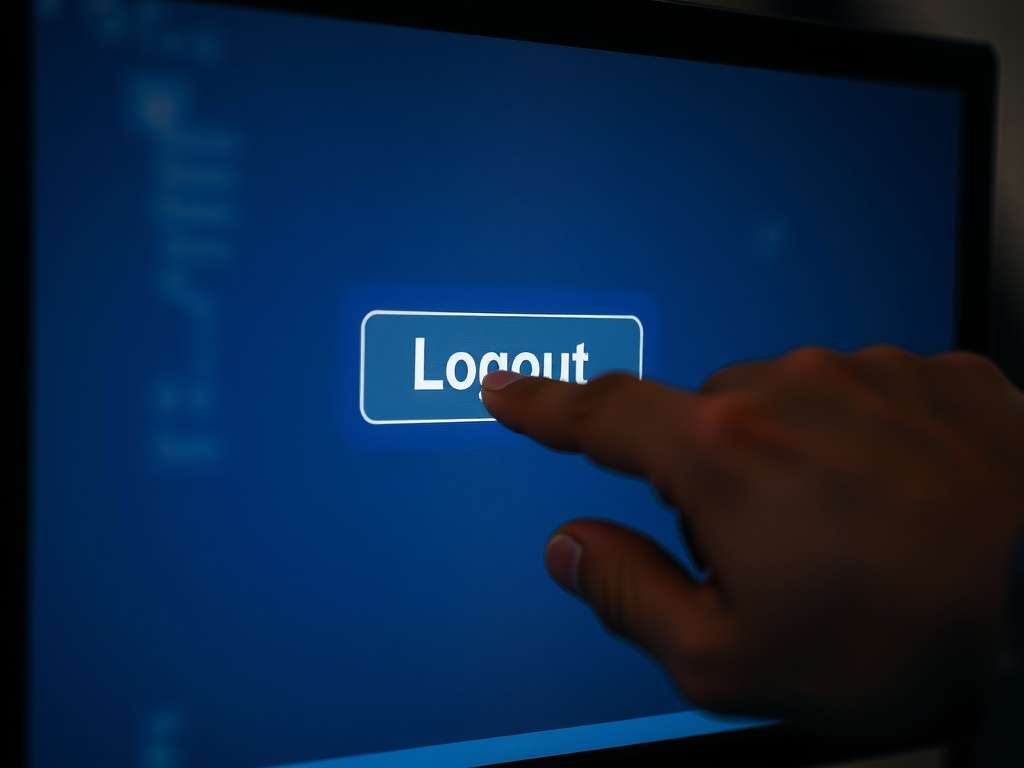
Logging out of your online accounts is a simple yet effective way to keep your online accounts secure. It only takes a few seconds, but it makes a big difference. Whenever you’re done using an account, especially on shared or public devices, hitting that logout button is key.
The image shows a hand reaching for the ‘Logout’ button on a screen. This visual serves as a reminder that taking this small step is essential. Leaving an account open can leave you vulnerable to unauthorized access.
Think about it: if you forget to log out, anyone else using that device can easily access your information. Whether it’s emails, social media, or banking, this could lead to serious issues. So, make it a habit to log out every time you finish, especially when you’re on public Wi-Fi or shared computers.
By incorporating this simple habit into your routine, you significantly reduce the risk of your online accounts being compromised. It’s a quick action that offers peace of mind, knowing your sensitive information is much safer.
Utilizing a Password Manager
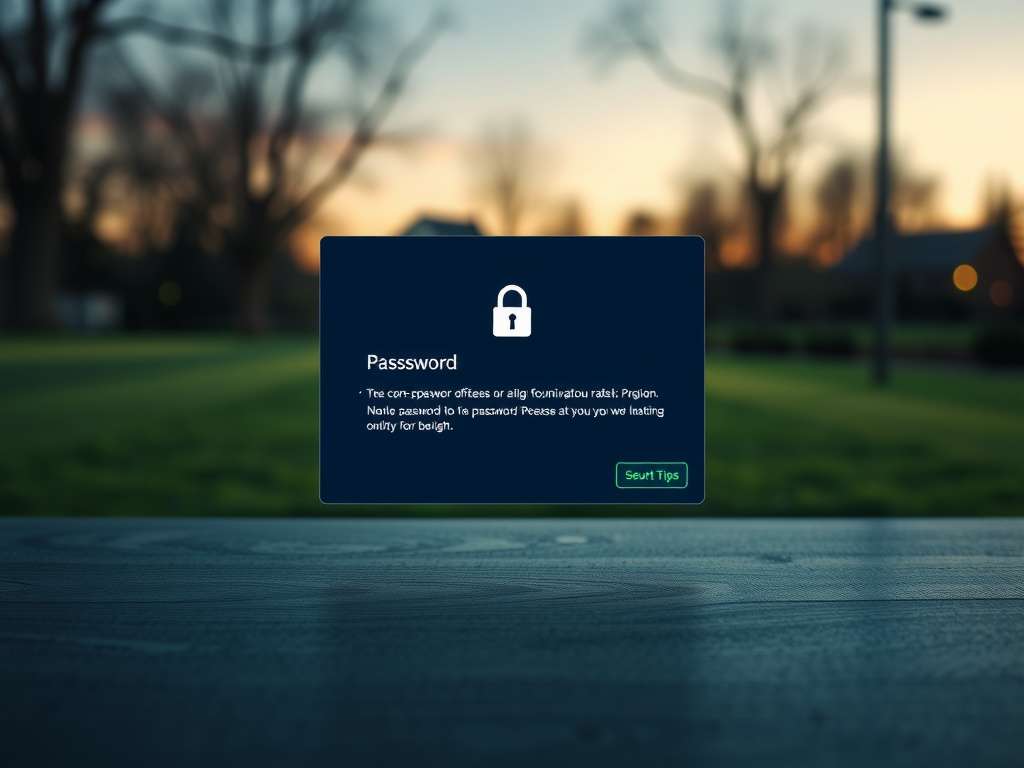
In today’s tech-heavy world, keeping your online accounts secure is more important than ever. A password manager can be a handy tool in your security toolkit. It helps you create strong passwords, store them securely, and even autofill them when needed.
The image showcases a password entry screen with a padlock symbol, emphasizing the importance of password security. This visual serves as a reminder that your passwords are the gatekeepers to your online accounts. It’s all about keeping those accounts safe from prying eyes.
Using a password manager means you don’t have to rely on memory for intricate passwords. Instead, you can generate complex passwords that are hard to crack. Plus, you can access them from your devices as long as you remember one master password.
By simplifying password management, you reduce the chances of reusing passwords, which is a major weakness in online security. So, if you haven’t yet, consider adding a password manager to your routine. It’s a simple yet effective habit to keep your online accounts secure.
Educating Yourself About Cybersecurity

Staying on top of your online security is super important. The image shows a person reading on a tablet while a colorful screen in the background highlights various security icons. This visual captures the essence of being informed and aware of cybersecurity measures.
By educating yourself about cybersecurity, you can keep your online accounts secure. Learning about different types of threats and how to recognize them is a great first step. Cybersecurity isn’t just for tech experts; it’s for everyone!
Think about it: the more you know, the better you can protect yourself. Simple practices, like using strong passwords and enabling two-factor authentication, can make a big difference in keeping your accounts safe.
As you engage with resources, don’t hesitate to dive into articles, videos, or even courses that explain cybersecurity in simple terms. Every bit of knowledge helps in building a solid defense against cyber threats.


