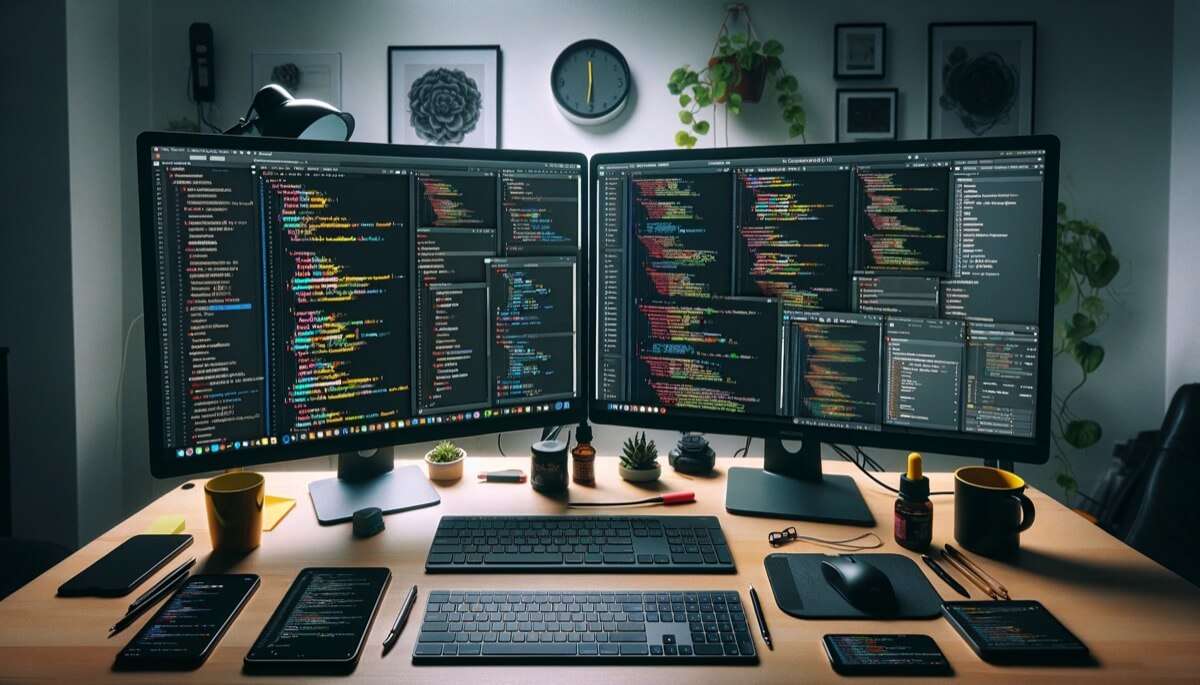Compare Sublime Text and Notepad++: two efficient text editors for programmers and writers. Explore their features and determine which one suits your needs.
In the world of text editors, two popular contenders are Sublime Text and Notepad++. Both renowned for their efficiency and functionality, Sublime Text and Notepad++ offer a range of features that cater to the needs of programmers and writers alike. Whether you’re a seasoned coder or an aspiring writer, this article will provide a comprehensive comparison of Sublime Text and Notepad++, highlighting their unique attributes and helping you determine which editor best suits your needs.
Sublime Text vs Notepad++: A Comprehensive Comparison
Key Features
User Interface
The user interface of Sublime Text is sleek and minimalist, allowing for a distraction-free coding experience. The clean layout and intuitive design make it easy to navigate through files and folders. Notepad++ also offers a user-friendly interface, but it may feel a bit cluttered compared to Sublime Text.
Customization Options
Both Sublime Text and Notepad++ provide extensive customization options, allowing you to tailor the editor to your specific needs. You can customize the theme, font, color scheme, and even create your own key bindings. However, Sublime Text tends to offer a wider range of customization options, giving you more flexibility to personalize your coding environment.
Syntax Highlighting
Syntax highlighting is an essential feature for developers, as it improves code readability by color-coding different elements. Both Sublime Text and Notepad++ excel in this regard, providing comprehensive syntax highlighting for a wide range of programming languages. However, Sublime Text often offers more advanced syntax highlighting features and supports a larger number of programming languages out of the box.
Multiple Cursors
The ability to work with multiple cursors simultaneously can greatly enhance productivity, especially when making repetitive changes to code. Sublime Text and Notepad++ both support multiple cursors, allowing you to perform actions on multiple lines or sections of code simultaneously. However, Sublime Text provides more advanced features and shortcuts for working with multiple cursors, making it quicker and more efficient.
Plugin Ecosystem
The plugin ecosystem is where Sublime Text truly shines. It offers a vast array of plugins and packages developed by its active community, allowing you to extend the editor’s functionality to suit your needs. Notepad++, on the other hand, also has a decent collection of plugins, but it falls short in comparison to Sublime Text. The extensive plugin ecosystem of Sublime Text enables you to add features like Git integration, additional linting options, and even integrate your favorite productivity tools into the editor.
Find and Replace
Both Sublime Text and Notepad++ provide robust find and replace functionality, making it easy to search and modify code. You can search for specific strings, regular expressions, and even perform batch replacements. However, Sublime Text offers more advanced search options, such as the ability to search in multiple files, use the “Find in Files” feature, and perform case-sensitive searches. Notepad++ also has adequate search capabilities but doesn’t offer the same level of flexibility as Sublime Text.
Efficient code navigation is crucial for working on large projects. Sublime Text and Notepad++ both offer features like jumping to definitions, finding references, and quickly navigating to specific lines. However, Sublime Text provides more advanced code navigation tools, such as the “Goto Symbol” feature, which allows you to navigate to different symbols within a file without scrolling. Sublime Text also offers a “Goto Anything” feature that allows you to jump to any file or line in your project with just a few keystrokes. Notepad++ has similar functionality but lacks the same level of sophistication as Sublime Text.
Command Palette
The command palette is a powerful feature that allows you to execute various commands and actions without relying on keyboard shortcuts. Sublime Text and Notepad++ both have a command palette, but Sublime Text takes it a step further by providing a more extensive range of commands and the ability to search for commands. This makes it easier to discover and execute actions, particularly for less commonly used commands.
Split Editing
Split editing is an invaluable feature when working with multiple files or comparing different sections of code. Both Sublime Text and Notepad++ offer split editing functionality, allowing you to split the editor into multiple panes. However, Sublime Text provides more flexibility in split editing, enabling you to create complex layouts with multiple splits and customize their orientation. Notepad++ has a more basic split editing feature that allows you to split the editor horizontally or vertically, but it lacks some of the advanced customization options provided by Sublime Text.
Collaborative Editing
Collaboration is becoming increasingly important in software development. Sublime Text does not natively support collaborative editing, but there are third-party plugins available that enable real-time collaboration. Notepad++ also does not have built-in collaborative editing features, making it less suitable for collaborative coding.
Performance
Start-up Time
Sublime Text is known for its lightning-fast start-up time. It launches almost instantaneously, allowing you to dive into your coding tasks without any delay. Notepad++ also has a relatively fast start-up time, but it may take a few seconds longer compared to Sublime Text.
Resource Usage
Both Sublime Text and Notepad++ are lightweight text editors that consume minimal system resources. They have efficient memory management, ensuring smooth performance even with large projects and multiple files open. However, Sublime Text generally has a slight advantage in terms of resource usage and can handle larger projects more efficiently.
Large File Handling
Developers often have to work on large files that contain thousands of lines of code. Sublime Text and Notepad++ perform reasonably well when it comes to handling large files. However, Sublime Text has a slight edge in this area, as it can handle large files more smoothly and provides better performance when scrolling through extensive code files.
Search Speed
The speed at which an editor can search through code is crucial for developers. Sublime Text and Notepad++ both offer fast and efficient search capabilities. However, Sublime Text is known for its blazing-fast search speed, making it the preferred choice for developers who frequently need to perform complex searches or search through large codebases.
Cross-platform Compatibility
Windows
Both Sublime Text and Notepad++ are fully compatible with Windows. They are regularly updated to ensure compatibility with the latest versions of the Windows operating system, providing a seamless coding experience for Windows users.
MacOS
Sublime Text and Notepad++ are also compatible with MacOS. Mac users can take advantage of the full range of features offered by both editors and benefit from their performance optimizations on the MacOS platform.
Linux
Developers using Linux can also use both Sublime Text and Notepad++ without any compatibility issues. The editors are well-supported on Linux distributions, allowing for a consistent experience across different operating systems.
Pricing
Sublime Text
Sublime Text is a commercial product that offers a trial version for free. After the trial period, users are required to purchase a license to continue using the editor. The pricing for Sublime Text is relatively higher compared to Notepad++.
Notepad++
Notepad++ is an open-source text editor that is completely free to use. It provides a full suite of features without any cost involved, making it an attractive option for budget-conscious developers.

Community Support
User Community
Both Sublime Text and Notepad++ have active and vibrant user communities. You can find online forums, discussion boards, and social media groups dedicated to each editor. These communities provide a valuable platform to connect with fellow developers, seek help, share tips, and learn from the experiences of others.
Official Documentation
Sublime Text and Notepad++ both offer comprehensive official documentation that covers all aspects of using the editors. The documentation includes detailed guides, tutorials, and reference material, making it easy for users to explore and master the features and functionalities of each editor.
Online Resources
In addition to the official documentation, there are numerous online resources available for Sublime Text and Notepad++. You can find video tutorials, blog posts, and websites dedicated to providing tips, tricks, and tutorials on using these editors effectively.
Bug Reporting and Feature Requests
Both Sublime Text and Notepad++ have established channels for users to report bugs and submit feature requests. The development teams behind these editors actively review and address user feedback to improve the editors and provide a better user experience.
Development and Updates
Sublime Text
Sublime Text has a dedicated development team that regularly releases updates to enhance the editor’s functionality and performance. The updates often include bug fixes, new features, and improvements to keep pace with evolving programming languages and technologies.
Notepad++
Notepad++ is also actively developed and receives regular updates. The development team focuses on maintaining stability, fixing bugs, and incorporating user feedback. However, the update frequency of Notepad++ may be slightly lower compared to Sublime Text.
Conclusion
In conclusion, both Sublime Text and Notepad++ are powerful text editors that cater to the needs of developers. Sublime Text offers a superior user interface, extensive customization options, advanced syntax highlighting, and a vast plugin ecosystem. It excels in areas like multiple cursors, code navigation, and search speed. Notepad++, on the other hand, is a free and open-source editor that provides a solid set of features, cross-platform compatibility, and a supportive user community. It may be a more accessible option for those on a tight budget. Ultimately, the choice between Sublime Text and Notepad++ depends on your specific requirements, preferences, and budget.