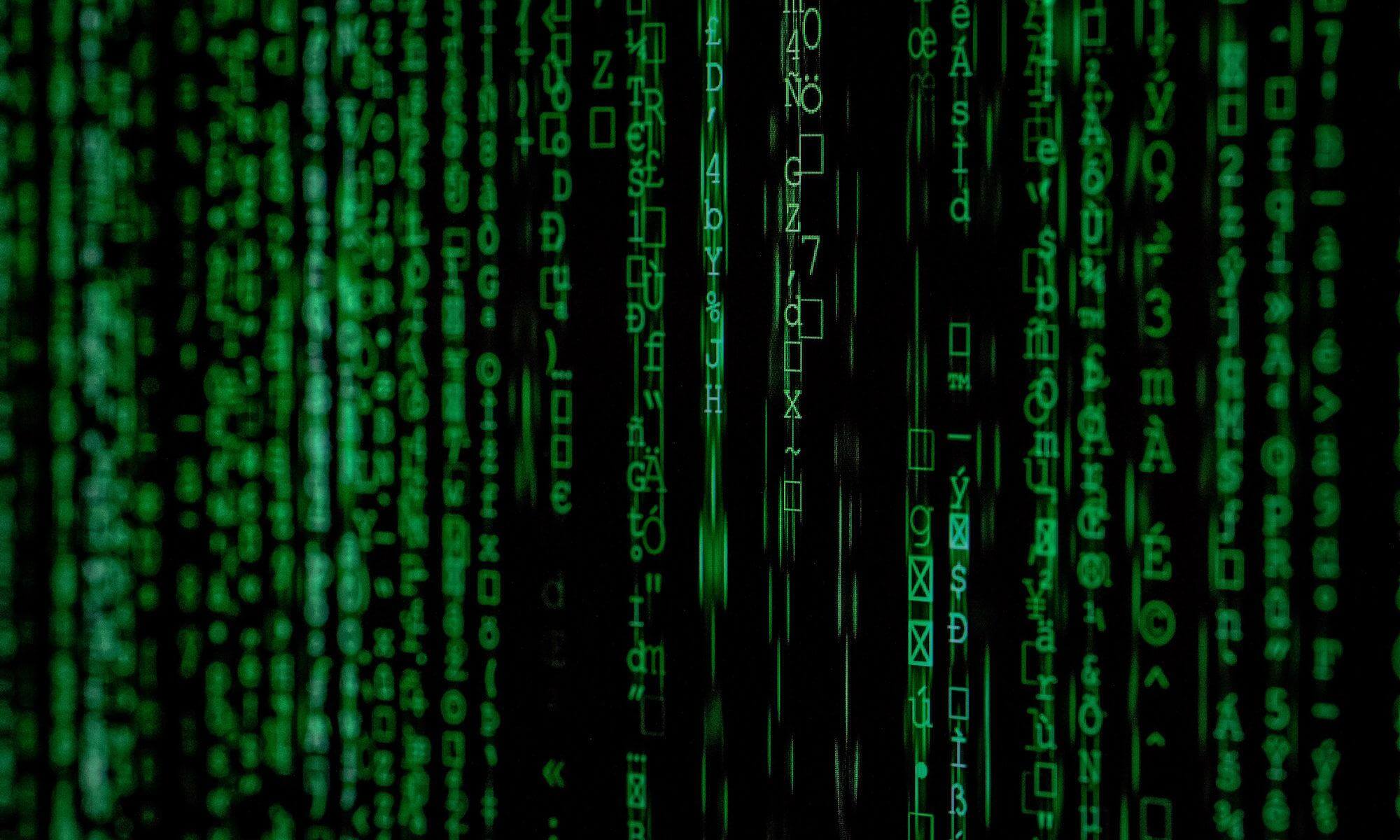Learn how to ensure a secure internet connection in today’s digitally-driven world. This article provides valuable insights and effective strategies to help you protect your sensitive data and maintain online security. Take control of your online activities and browse the web with confidence.
In today’s digitally-driven world, ensuring a secure internet connection has become more crucial than ever. With cyber threats on the rise and personal information being vulnerable to hacking and data breaches, it is paramount to safeguard your online activities. This article provides valuable insights and effective strategies to help you protect your sensitive data and maintain a secure internet connection. By implementing these practical measures, you can browse the web with confidence and minimize the risks associated with online transactions and communication.
1. Understanding the Importance of a Secure Internet Connection
In today’s digital age, having a secure internet connection is of paramount importance. An insecure connection exposes you to a multitude of risks, such as unauthorized access to your personal information, financial fraud, identity theft, and malware infections. On the other hand, a secure internet connection provides numerous benefits, including peace of mind, protection against cyber threats, and safeguarding your privacy online.
1.1. The Risks of an Insecure Internet Connection
When your internet connection is not secure, it becomes easier for hackers and cybercriminals to intercept your data and exploit vulnerabilities in your network. They can gain access to sensitive information, such as login credentials, credit card details, or personal identification information. This information can then be used for unauthorized purchases, identity theft, or other malicious activities. Additionally, an insecure connection also leaves your devices and network susceptible to malware infections, which can result in data loss, system crashes, and other detrimental consequences.
1.2. The Benefits of a Secure Internet Connection
By ensuring a secure internet connection, you can minimize the risks associated with online activities. A secure connection provides encryption, which scrambles your data and makes it unreadable to unauthorized individuals. This ensures that your confidential information remains protected while in transit. Moreover, a secure internet connection also helps to maintain your privacy online by preventing others from monitoring your online activities or tracking your browsing history. It enables you to browse the web, access online services, and perform financial transactions with peace of mind, knowing that your information is safe and secure.
2. Choosing a Reliable Internet Service Provider (ISP)
One of the first steps towards securing your internet connection is selecting a reliable internet service provider (ISP). Here are some factors to consider when researching ISPs:
2.1. Researching ISPs
Take the time to research and compare different ISPs in your area. Look for providers that have a good reputation for reliability and security. Check their customer reviews and ratings to get an idea of their service quality. It is also helpful to inquire about any additional security measures they have in place to protect their customers’ connections.
2.2. Checking for Secure Connection Protocols
Ensure that the ISP you choose supports secure connection protocols, such as the latest version of the Transport Layer Security (TLS). TLS provides encryption for data transmitted between your devices and websites, rendering it unreadable to hackers. Without secure connection protocols, your data could be vulnerable to interception and unauthorized access.
2.3. Assessing Data Encryption Measures
Ask potential ISPs about their data encryption measures. Look for ISPs that implement strong encryption protocols to protect your data, both at rest and in transit. This will ensure that your sensitive information remains secure, even if it is intercepted by malicious actors.
3. Implementing Strong Network Security Measures
In addition to choosing a reliable ISP, implementing strong network security measures is crucial to maintaining a secure internet connection. Here are some recommended practices:
3.1. Using Robust Passwords
Use unique and complex passwords for all your network devices, including routers and modems. A strong password should be at least 12 characters long and include a combination of uppercase and lowercase letters, numbers, and special characters. Avoid using easily guessable information, such as your name or date of birth, and never reuse passwords across multiple accounts.
3.2. Enabling Two-Factor Authentication
Enable two-factor authentication (2FA) whenever possible. 2FA adds an extra layer of security by requiring an additional verification step, usually involving a unique code sent to your mobile device, in addition to your password. This helps to protect your accounts even if your password is compromised.
3.3. Regularly Updating Firmware and Software
Keep your network devices, such as routers and modems, up to date with the latest firmware updates. These updates often include security patches that address known vulnerabilities. Similarly, regularly update your computer’s operating system and software applications to ensure you have the latest security fixes and protections against emerging threats.
3.4. Installing a Firewall
Set up a firewall to act as a barrier between your network and potential intruders. A firewall monitors incoming and outgoing network traffic and blocks unauthorized access attempts. It helps to prevent malicious software or hackers from gaining access to your network.
3.5. Segmenting Your Network
Consider segmenting your network into different subnets to improve security. This involves creating separate network segments for different purposes, such as guest networks, IoT devices, and personal devices. By segmenting your network, you can control access and limit the potential impact of a security breach.
3.6. Monitoring Network Activity
Regularly monitor your network activity for any suspicious or unauthorized connections. Use network monitoring tools to keep track of devices connected to your network, and be vigilant for any unfamiliar devices or unusual network traffic. Detecting unauthorized activity early can help prevent potential security breaches.
4. Encrypting Internet Traffic
Encrypting your internet traffic is an essential step in securing your online activities. Here are some methods to consider:
4.1. Understanding Encryption Methods
Encryption involves encoding your data in a way that only authorized parties can understand. There are different encryption methods available, such as symmetric encryption, asymmetric encryption, and hashing. Each method has its own strengths and weaknesses, and understanding them can help you choose appropriate encryption solutions for your specific needs.
4.2. Utilizing Virtual Private Networks (VPNs)
A Virtual Private Network (VPN) creates a secure, encrypted connection between your device and the internet. It routes your internet traffic through a VPN server, providing an additional layer of encryption and anonymity. VPNs are particularly useful when connecting to public Wi-Fi networks, as they protect your data from eavesdropping and other security risks.
4.3. Employing HTTPS for Secure Web Browsing
When browsing the web, make sure to use websites that employ the HTTPS protocol. HTTPS encrypts the data exchanged between your web browser and the website, protecting it from prying eyes. Look for the padlock icon in your web browser’s address bar, indicating that the connection is secure. Avoid entering sensitive information, such as passwords or credit card details, on websites that do not use HTTPS.
5. Securing Home Wi-Fi Networks
Securing your home Wi-Fi network is essential to prevent unauthorized access and protect your internet connection. Here are some tips for securing your home Wi-Fi network:
5.1. Changing Default Router Settings
When setting up your home Wi-Fi network, it is important to change the default username and password of your router. Leaving the default settings in place makes it easier for hackers to gain access to your network. Choose a strong, unique password for your router’s administration interface to prevent unauthorized configuration changes.
5.2. Disabling Remote Administration
Disable remote administration on your router to prevent outsiders from accessing and controlling your network settings remotely. Remote administration can provide an entry point for attackers if left enabled. By disabling this feature, you restrict access to your router’s administration interface to your local network.
5.3. Implementing Wi-Fi Protected Access (WPA2)
Ensure that your Wi-Fi network is using the latest Wi-Fi Protected Access (WPA2) encryption standard. WPA2 provides strong encryption for your Wi-Fi traffic, making it significantly more difficult for unauthorized individuals to intercept and decipher your data. Avoid using older encryption protocols, such as WEP, which are vulnerable to modern hacking techniques.
5.4. Hiding Network SSID
Consider hiding your Wi-Fi network’s Service Set Identifier (SSID). The SSID is the name of your Wi-Fi network that is broadcasted to nearby devices. By hiding the SSID, you make it more challenging for unauthorized individuals to discover and target your network. However, note that this is not a foolproof security measure and should be used in conjunction with other security practices.
5.5. Creating Guest Networks
If you frequently have guests or visitors who require internet access, consider setting up a separate guest network. A guest network allows your visitors to access the internet without compromising the security of your main network. It creates a separate network segment with restricted access to your personal devices and data.
6. Protecting Personal Devices and Computers
Securing personal devices and computers is crucial to maintaining a secure internet connection. Here are some measures to protect your devices:
6.1. Keeping Software and Operating Systems Updated
Regularly update your software applications and operating system to ensure you have the latest security patches and bug fixes. Software updates often include critical security updates that address vulnerabilities exploited by hackers. Enable automatic updates whenever possible to streamline this process.
6.2. Installing Reliable Antivirus and Antimalware Software
Install reputable antivirus and antimalware software on your devices. These security programs can help detect and remove malicious software, such as viruses, trojans, and spyware. Regularly update your antivirus software to ensure it can effectively detect and neutralize the latest threats.
6.3. Enabling Automatic Security Updates
Enable automatic security updates for your devices and applications whenever possible. Automatic updates ensure that you receive the latest security patches without having to manually initiate the update process. This reduces the risk of exploitation due to unfixed vulnerabilities.
6.4. Being Cautious with Email Attachments and Downloads
Exercise caution when opening email attachments or downloading files from the internet. Malicious attachments and downloads can contain malware that can compromise your device’s security. Only open attachments from trusted sources and verify the integrity of downloaded files using reputable antivirus software before opening or executing them.
7. Safeguarding Online Accounts
Protecting your online accounts is vital to prevent unauthorized access and protect your personal information. Here are some essential practices for safeguarding your online accounts:
7.1. Utilizing Strong and Unique Passwords
Use strong, unique passwords for each of your online accounts. Avoid using common passwords or easily guessable information. Consider using a password manager to securely store and generate strong passwords. This helps protect your accounts from being compromised by hackers who use password guessing techniques.
7.2. Enabling Two-Factor Authentication (2FA)
Enable two-factor authentication (2FA) on your online accounts whenever it is available. 2FA adds an extra layer of security by requiring an additional verification step, such as a unique code sent to your mobile device, in addition to your password. This greatly reduces the risk of unauthorized access, even if your password is known to hackers.
7.3. Regularly Reviewing Account Activity
Regularly review the activity on your online accounts to detect and respond to any suspicious behavior promptly. Check for any unauthorized logins, unusual transactions, or changes made to your account settings. If you notice any suspicious activity, report it to the appropriate authorities and take necessary steps to secure your account.
7.4. Monitoring Social Media Privacy Settings
Review and update your social media privacy settings to ensure that you are sharing your personal information only with intended recipients. Limit the amount of personal information visible to the public and be cautious when accepting friend or connection requests from unknown individuals. Regularly review and control the visibility of your posts and personal details on social media platforms.
8. Protecting Against Phishing and Social Engineering Attacks
Phishing and social engineering attacks are prevalent methods used by cybercriminals to gain unauthorized access to your sensitive information. Protect yourself against these threats with these practices:
8.1. Being Aware of Phishing Techniques
Educate yourself about common phishing techniques used by attackers. Phishing emails and messages often mimic legitimate organizations and attempt to trick you into providing sensitive information or clicking on malicious links. Be cautious of unsolicited emails, messages, or phone calls that request personal information or ask you to take immediate action.
8.2. Verifying Email Senders and Links
Before interacting with an email, verify the sender’s email address and check for any signs of tampering or suspicious activity. Hover over links in emails to reveal the actual URL before clicking on them. Avoid clicking on links in emails or messages from unfamiliar or suspicious sources.
8.3. Avoiding Sharing Sensitive Information
Exercise caution when sharing sensitive information online. Avoid sharing personal information, such as your social security number, bank account details, or passwords, through email or other unsecured communication channels. Legitimate organizations typically do not request sensitive information via email.
8.4. Educating Yourself and Others
Stay informed about the latest phishing and social engineering techniques and educate yourself and others about the risks and preventative measures. Share this knowledge with colleagues, friends, and family members to help them recognize and avoid falling victim to such attacks.
9. Using Secure Wi-Fi Connections in Public
When connecting to public Wi-Fi networks, it is essential to take precautions to protect your data. Here are some practices to secure your connection when using public Wi-Fi:
9.1. Avoiding Unsecured Public Wi-Fi Networks
Avoid connecting to unsecured public Wi-Fi networks, as they lack encryption and expose your data to potential interception by malicious individuals. Instead, opt for secure Wi-Fi networks that require a password or those provided by reliable sources, such as cafes, hotels, or airports.
9.2. Utilizing Virtual Private Networks (VPNs) on Public Wi-Fi
Use a VPN when connecting to public Wi-Fi networks to encrypt your internet traffic and protect it from eavesdropping. VPNs create a secure connection between your device and the internet, even on unsecured networks, ensuring that your data remains private and secure.
9.3. Disabling Wi-Fi Auto-Connect
Disable the auto-connect feature on your device to prevent it from automatically connecting to any available Wi-Fi networks. This reduces the risk of inadvertently connecting to an unsecured or malicious Wi-Fi network, as your device won’t automatically join networks without your consent.
10. Regularly Backing Up Data
Regularly backing up your data is essential to protect against data loss due to hardware failure, theft, malware infections, or other unforeseen events. Here are some key considerations for data backup:
10.1. Importance of Data Backup
Data backup ensures that you have a duplicate copy of your important files and documents in case of data loss. Regular backups allow you to recover your data quickly and minimize downtime in the event of a hardware failure or other data loss incidents.
10.2. Implementing Automatic Backup Solutions
Utilize automatic backup solutions to simplify the process of regularly backing up your data. These solutions can automatically create backups at scheduled intervals or whenever changes are made to your files. Consider cloud backup services or external hard drives for securely storing your backups.
10.3. Storing Backups in Different Locations
Store your backups in different physical locations to safeguard against potential loss in the event of a natural disaster or theft. Storing backups both locally and remotely provides an extra layer of data protection, ensuring that your data is not lost permanently.
By following these comprehensive measures to secure your internet connection, you can significantly reduce the chances of falling victim to cyber threats and maintain a safe online environment. Establishing a secure internet connection protects your personal information, financial well-being, and overall digital experience. Stay informed, stay vigilant, and make security a priority in your digital life.