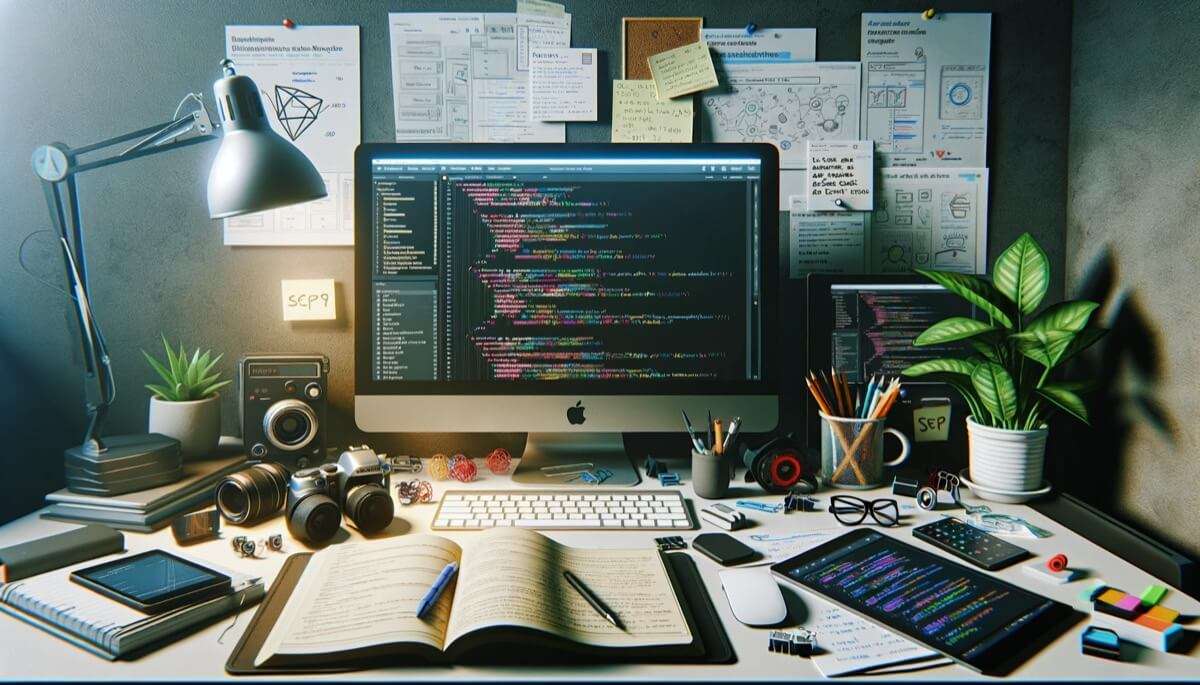Discover the top 10 web development IDEs that will dominate the industry in 2023. Stay up-to-date and make informed decisions with this curated list.
In the rapidly evolving world of web development, having a reliable web development Integrated Development Environment (IDE) is crucial. These IDEs are essential tools that enable developers to write, edit, and debug code efficiently, enhancing productivity and saving valuable time. As we step into the year 2023, this article presents a curated list of the top 10 web development IDEs that are set to dominate the industry. From well-established giants to emerging contenders, this compilation will help developers make informed decisions and stay up-to-date with the latest advancements in the field.
1. Visual Studio Code (VS Code)
Support for Multiple Programming Languages
Visual Studio Code (VS Code) is a highly popular integrated development environment (IDE) that offers excellent support for multiple programming languages. Whether you are working on JavaScript, TypeScript, Python, C++, or any other language, VS Code provides comprehensive language support, including syntax highlighting, code completion, and code navigation. This versatility makes it a favorite among developers working on different projects and allows seamless switching between different programming languages.
Extensive Plugin Ecosystem
One of the standout features of Visual Studio Code is its extensive plugin ecosystem. With thousands of plugins available, you can customize and enhance your development experience to suit your specific needs. Whether you need additional code snippets, debugging tools, or project management utilities, there is a plugin for almost every requirement. The marketplace for VS Code plugins is vibrant and continually growing, ensuring that you have access to the latest tools and enhancements.
Intuitive User Interface
The user interface of Visual Studio Code is clean, intuitive, and easy to navigate. The main workspace is divided into different panels, such as the editor, the sidebar, and the integrated terminal, which can be customized according to your preferences. The overall design is sleek and minimalist, focusing on providing a distraction-free environment for coding. Additionally, VS Code offers a wide range of customization options, allowing you to personalize the interface to match your workflow and aesthetic preferences.
Integrated Terminal
Visual Studio Code comes with a powerful integrated terminal, eliminating the need to switch between the IDE and the command line. With the integrated terminal, you can run commands, install packages, and execute scripts directly within the IDE. This seamless integration improves productivity and streamlines the development process, enabling you to focus on writing code without constantly switching between different applications.
2. WebStorm
Intelligent code completion
WebStorm is a feature-rich IDE specifically designed for web development. One of its standout features is its intelligent code completion, which offers accurate suggestions based on the context and the code you are writing. This feature significantly speeds up development and reduces the chances of making syntax errors. WebStorm also supports auto-imports, automatically adding missing import statements based on your code usage.
Powerful debugging capabilities
WebStorm provides robust debugging capabilities that help developers easily identify and resolve issues in their code. It allows you to set breakpoints, inspect variables, and step through code execution, making it easier to understand the flow of your application and identify potential bugs. The IDE also supports remote debugging, enabling you to debug applications running on different servers or devices.
Built-in version control system
WebStorm comes with built-in version control system integration, making it easier to manage your codebase and collaborate with other developers. It supports popular version control systems such as Git, Mercurial, and Subversion, allowing you to commit, push, and pull changes directly from the IDE. The seamless integration with version control systems simplifies the development workflow and ensures that you can easily track changes and collaborate with your team.
Support for TypeScript and JavaScript frameworks
WebStorm offers excellent support for TypeScript, a popular superset of JavaScript that adds static typing and additional features to the language. It provides TypeScript-specific features such as intelligent code completion, refactorings, and type checking. Additionally, WebStorm has built-in support for various JavaScript frameworks like Angular, React, and Vue.js, enabling developers to benefit from features specific to these frameworks, such as component navigation, code generation, and automatic imports.
3. Eclipse
Flexible and extensible
Eclipse is a highly flexible and extensible IDE that allows developers to customize it according to their specific needs and preferences. It offers a modular architecture that allows the addition of various plugins and extensions, making it possible to tailor Eclipse to your workflow and requirements. Whether you need support for a particular programming language, framework, or tool, Eclipse’s extensible nature ensures that you can find or develop the necessary plugins to enhance your development experience.
Rich plugin ecosystem
Eclipse boasts a rich and diverse plugin ecosystem, making it one of the top choices for developers across various domains. There is a wide range of plugins available for different programming languages, such as Java, C++, Python, and PHP, as well as plugins for web development, database management, and version control. The extensive plugin ecosystem ensures that developers have access to the tools and capabilities they need to effectively build and maintain their projects within the Eclipse IDE.
Support for multiple programming languages
Eclipse offers excellent support for multiple programming languages, making it a versatile choice for developers working on different types of projects. It provides robust features and tooling for languages such as Java, C/C++, Python, PHP, and JavaScript, allowing developers to write, compile, and debug code efficiently. The support for multiple languages in Eclipse ensures that you can work on diverse projects without needing to switch between different development environments.
Integrated development environment for Java
Eclipse has long been known as a powerful Integrated Development Environment (IDE) for Java development. It offers comprehensive features for Java developers, including code completion, refactoring tools, debugging capabilities, and built-in support for building and managing Java projects. The Java Development Tools (JDT) provided by Eclipse make it a popular choice among Java developers, offering them a feature-rich environment to write, test, and deploy Java applications.
4. Sublime Text
Lightweight and fast
Sublime Text is a lightweight and fast IDE that provides developers with a smooth and responsive coding experience. Its performance is optimized to handle large codebases and complex projects without any noticeable lag. Sublime Text’s lightweight nature ensures that it doesn’t consume excessive system resources, allowing you to work on your projects efficiently even on low-spec machines.
Multiple selection feature
One of Sublime Text’s standout features is its powerful multiple selection feature. With this feature, you can select and modify multiple occurrences of a particular piece of code simultaneously. Whether you want to rename multiple variables, edit multiple lines, or apply the same modification to multiple parts of your codebase, the multiple selection feature in Sublime Text allows you to do so with ease. This feature significantly speeds up repetitive tasks and improves productivity.
Advanced customization options
Sublime Text offers extensive customization options, allowing developers to personalize their coding environment to match their preferences. You can customize the theme, syntax highlighting, font, and keybindings, among other aspects of the IDE. Sublime Text also supports the installation of plugins and packages, which further extends its functionality and allows you to tailor it to your specific requirements. The advanced customization options in Sublime Text provide developers with a highly personalized and comfortable coding experience.
Wide range of plugins and themes
Sublime Text has a vast collection of plugins and themes available, catering to the diverse needs and preferences of developers. Whether you need additional syntax highlighting for a specific programming language, code snippets for faster development, or integration with external tools and services, there is likely a plugin available in the Sublime Text ecosystem. Additionally, Sublime Text offers a wide range of themes and color schemes, allowing you to personalize the look and feel of your coding environment.
5. Atom
Highly customizable
Atom is a highly customizable IDE that allows developers to tailor it to their specific needs and preferences. From the color scheme to the layout, you can customize almost every aspect of the Atom IDE. Atom also supports the installation of packages and themes, allowing you to add features and functionality or change the overall appearance of the IDE. This high level of customization ensures that you can create a coding environment that suits your workflow and enhances your productivity.
Built-in package manager
Atom comes with a built-in package manager that allows you to easily install and manage additional functionality and extensions. The package manager provides access to a wide range of packages and plugins developed by the Atom community, which can enhance your development experience. Whether you need additional syntax highlighting, productivity tools, or integration with external services, the package manager in Atom makes it convenient to discover and install the necessary packages.
Smart autocomplete
Atom offers smart autocomplete functionality, which suggests code completions based on the context and the language you are working on. This feature significantly speeds up coding by reducing the amount of typing required. Atom’s autocomplete is intelligent and context-aware, making accurate suggestions and adapting to your coding style. It supports a wide range of programming languages and frameworks, ensuring that you can benefit from autocomplete regardless of the specific language you are working with.
Cross-platform support
Atom is a cross-platform IDE, meaning it is compatible with major operating systems such as Windows, macOS, and Linux. This cross-platform support ensures that you can use Atom on your preferred operating system without any compatibility issues. Whether you switch between different machines or collaborate with developers using different operating systems, Atom provides a consistent coding experience across platforms.
6. Visual Studio
Powerful debugging and profiling tools
Visual Studio is a feature-rich IDE that offers powerful debugging and profiling tools for various programming languages. It allows developers to set breakpoints, inspect variables, and analyze code execution to identify and fix bugs efficiently. Visual Studio’s debugging capabilities are highly advanced and include features such as conditional breakpoints, tracepoints, and post-mortem debugging. Additionally, it provides performance profiling tools that enable you to analyze and optimize the performance of your applications.
Support for multiple programming languages
Visual Studio provides comprehensive support for multiple programming languages, making it a versatile choice for developers working on diverse projects. It offers excellent tooling and features for languages like C#, C++, Visual Basic, and F#, allowing developers to write, test, and debug code efficiently. Visual Studio also supports modern web development languages and frameworks like JavaScript, TypeScript, Angular, and React, making it suitable for web application development as well.
Integrated Git support
Visual Studio comes with integrated Git support, making it seamless to manage and collaborate on projects using the Git version control system. The IDE provides a user-friendly interface for performing common Git operations such as commit, pull, push, and merge. Visual Studio’s Git integration simplifies the development workflow by providing a centralized location for version control operations, making it easier to track changes, resolve conflicts, and collaborate with other developers.
Collaboration features
Visual Studio offers several collaboration features that enhance team productivity and facilitate efficient collaboration. It provides Live Share, a real-time collaboration tool that allows developers to share their coding environment with others and work together on the same codebase. Visual Studio also supports code reviews, making it easy for team members to provide feedback and suggestions on code changes. These collaboration features in Visual Studio promote effective teamwork and enable seamless collaboration among developers.
7. PhpStorm
Advanced PHP development features
PhpStorm is specifically designed for PHP development and offers advanced features tailored to PHP developers’ needs. It provides excellent code completion, syntax highlighting, and analysis for PHP code, ensuring that you write accurate and error-free code. PhpStorm also offers powerful refactoring options for PHP, allowing you to easily and safely modify your code structure. Additionally, it provides tools for working with popular PHP frameworks like Laravel, Symfony, and Zend, streamlining PHP web application development.
Intelligent coding assistance
PhpStorm’s intelligent coding assistance significantly improves developers’ productivity by offering accurate code completion, suggestions, and quick fixes. The IDE understands the context of your code and provides relevant recommendations and hints, reducing the time spent on manual coding tasks. PhpStorm also offers code inspections that identify potential issues or improvements in your code, allowing you to proactively resolve them. This intelligent coding assistance in PhpStorm ensures that you write high-quality and efficient PHP code.
Database integration
PhpStorm offers seamless integration with databases, making it easier to work with database-driven applications. It provides tools for connecting to various database management systems, such as MySQL, PostgreSQL, and Oracle. With the integrated database tools, you can view and edit database schemas, write SQL queries, and perform operations like import/export directly within the IDE. This integration simplifies the development process by providing a single environment for both code and database-related tasks.
Seamless debugging and testing
PhpStorm provides comprehensive debugging and testing capabilities for PHP code. It allows you to set breakpoints, inspect variables, and step through code execution to identify and fix issues efficiently. PhpStorm also supports unit testing frameworks for PHP, allowing you to write and run tests within the IDE. The seamless integration of debugging and testing features in PhpStorm ensures that you can easily verify the correctness of your PHP code and maintain its quality.
8. Brackets
Focused on front-end web development
Brackets is an open-source IDE specifically designed for front-end web development. It focuses on providing features and tools that cater to the needs of front-end developers, making it a popular choice for building websites and web applications. Brackets offers excellent support for HTML, CSS, and JavaScript, providing features like live preview, code hints, and intelligent code completion, specifically tailored to front-end development workflows.
Live preview feature
Brackets includes a live preview feature that allows you to see the changes you make to your HTML, CSS, and JavaScript code in real-time. This feature eliminates the need to switch between the code editor and the browser, providing immediate feedback on your changes. With the live preview feature in Brackets, you can visually inspect and test your web pages as you code, enhancing your development speed and productivity.
Inline editor
Brackets offers a unique inline editor feature, which allows you to edit CSS rules directly within your HTML code. This feature provides a streamlined workflow, eliminating the need to switch between different files when making changes to your CSS styling. The inline editor in Brackets provides a seamless and efficient way to modify your CSS, improving the development experience for front-end web developers.
Support for preprocessors like Sass and Less
Brackets has built-in support for preprocessors like Sass and Less, which are CSS extension languages providing additional features and functionalities. The IDE recognizes the syntax of preprocessors and provides code highlighting, autocompletion, and compile-on-save functionality, making it easier to write and compile preprocessors in your projects. Brackets’ support for preprocessors simplifies the process of using advanced CSS features and optimizing your stylesheets.
9. NetBeans
Feature-rich IDE
NetBeans is a feature-rich integrated development environment (IDE) that provides a comprehensive set of tools and features for web and Java development. It offers support for various programming languages, including Java, PHP, JavaScript, and HTML, allowing developers to work on diverse projects within the same IDE. NetBeans provides a wide range of features, such as code completion, debugging, version control integration, and GUI builder, making it a versatile choice for developers working on different types of projects.
Java EE support
NetBeans offers excellent support for Java Enterprise Edition (Java EE), a set of specifications for building enterprise-level web applications in Java. It provides features and tools specifically designed for Java EE development, including support for JavaServer Faces (JSF), Java Persistence API (JPA), and Enterprise JavaBeans (EJB). NetBeans simplifies the development of Java EE applications by offering wizards, templates, and code generators, reducing the amount of boilerplate code you need to write.
Smart code completion
NetBeans’ smart code completion feature offers intelligent suggestions and auto-completion based on the context and the code you are writing. This feature saves time by reducing the need for manual typing and helps prevent syntax errors. NetBeans’ code completion is language-aware and supports various programming languages, ensuring that you benefit from code suggestions regardless of the language you are working with.
Seamless version control integration
NetBeans provides seamless integration with version control systems, allowing you to efficiently manage and collaborate on your code. It supports popular version control systems like Git, Subversion, and Mercurial, allowing you to perform common version control operations directly from the IDE. NetBeans’ version control integration simplifies the process of tracking changes, resolving conflicts, and collaborating with other developers, enhancing productivity and ensuring code reliability.
10. IntelliJ IDEA
Smart coding assistance
IntelliJ IDEA offers smart coding assistance, providing developers with intelligent suggestions, quick fixes, and code generation capabilities. The IDE understands the context of your code and offers relevant recommendations to streamline your coding process. IntelliJ IDEA’s smart coding assistance supports various programming languages and frameworks, ensuring that you receive accurate and helpful suggestions regardless of the language or technology you are working with.
Built-in version control system
IntelliJ IDEA comes with a built-in version control system that offers seamless integration with popular version control systems like Git, Mercurial, and Subversion. The IDE allows you to perform common version control operations, such as committing changes, pushing and pulling code, and resolving conflicts, directly from the IDE. IntelliJ IDEA’s built-in version control system simplifies the development workflow, making it easy to manage, track, and collaborate on your codebase.
Java and Kotlin support
IntelliJ IDEA provides excellent support for both Java and Kotlin, making it a preferred IDE for Java and Kotlin developers. It offers comprehensive features for Java development, including code analysis, code navigation, refactoring tools, and integrated build tools. For Kotlin development, IntelliJ IDEA provides Kotlin-specific features such as intelligent code completion, refactoring, and Kotlin-specific inspections. The support for both Java and Kotlin in IntelliJ IDEA makes it an ideal choice for developing applications in these languages.
Advanced refactoring tools
IntelliJ IDEA offers advanced refactoring tools that enable you to efficiently restructure and optimize your code. It provides a wide range of automated refactoring options, such as extracting methods, renaming variables, and introducing variables. These refactoring tools ensure that your code remains clean, manageable, and maintainable throughout the development process. IntelliJ IDEA’s advanced refactoring tools help improve code quality, reduce duplication, and enhance the overall design of your applications.